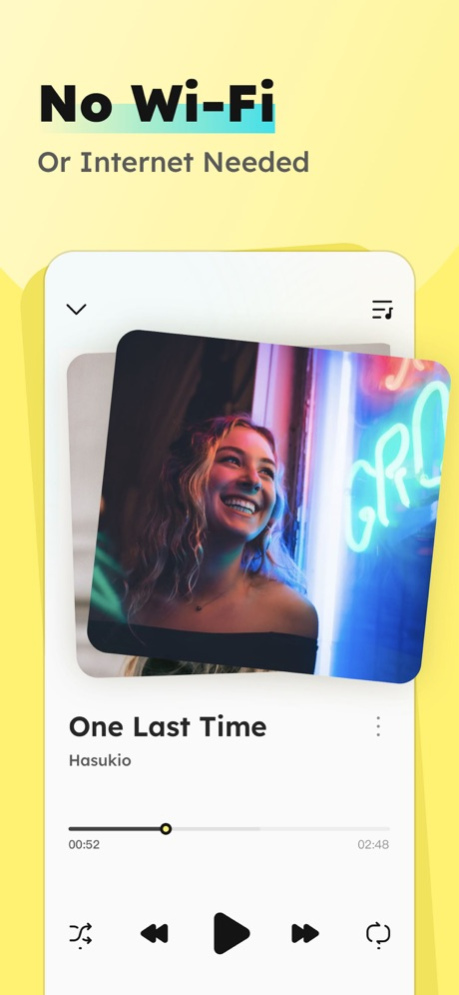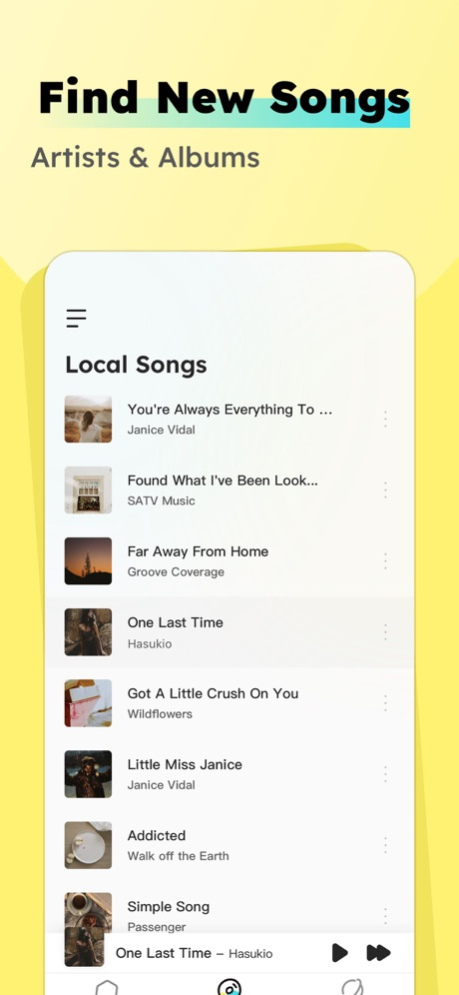Offline MP3 Player- SnapMusic 2.1.0
Free Version
Publisher Description
"Download 10M+ total Songs APP . Discovery Trending music & Video Playlist in one piece.
Background Play musics without Internet.
Like amerigo, as music downloader, to get a variety of the Trending music, such as reggae, rapper, love songs, etc.
The best way to manage your music:
- One tap to play offline music.
- Save music for offline playing.
- Easily transfer tracks.
- Popular formats are all supported.
- Create a favorite playlist.
- Friendly design.
- Control through Headphone.
- As powerful as your wish
- Cool album artwork.
- Background play.
It is an offline music player App. It don't support online download songs or music streaming. The app does not download YouTube videos and does not play YouTube in the background.
Disclaimer:
Our APP provides downloading and streaming for non-commercial use purpose only. All music content is legal and is under a Creative Commons license.
These contents are provided by ""www.jamendo.com"" (Jamendo website, the first platform allowing to legally share music for free based on Creative Commons.) Provided without copyright for commercial use (CC BY-SA: https:/ /creativecommons.org/licenses/by-sa/4.0
The content used within the app is provided by ""www.jamendo.com""(Jamendo website, the first platform allowing to legally share music for free based on Creative Commons.)
All songs can be used for personal non-commercial use only through this application. You can access the Jamendo Privacy Policy https://devportal.jamendo.com/api_terms_of_use. All content provided within the app is under CC BY-SA(from Creative Commons definition). You can find contact with www.jamendo.com
Jamendo API terms of use :
https://devportal.jamendo.com/api_terms_of_use,
Creative Commons licenses: https://creativecommons.org/licenses/by-sa/4.0/legalcode
Creative Commons allows creatives around the world to easily and legally share their works. It builds upon copyright to create a more equitable, accessible and innovative world. The various Creative Commons licenses allow creators to communicate which are the rights they reser ve and which are the rights they freely waive to the public. (https://creativecommons.org/about/)
CC BY-SA this license lets others remix, adapt, and build upon your work even for commercial purposes, as long as they credit you and license their new creations under the identical terms. This license is often compared to “copyleft” free and open source software licenses. All new works based on yours will carry the same license, so any derivatives will also allow commercial use. Content source Creative Commons(https://creativecommons.org/licenses/)"
Aug 29, 2023
Version 2.1.0
Fix bugs
About Offline MP3 Player- SnapMusic
Offline MP3 Player- SnapMusic is a free app for iOS published in the Audio File Players list of apps, part of Audio & Multimedia.
The company that develops Offline MP3 Player- SnapMusic is 文汇 史. The latest version released by its developer is 2.1.0.
To install Offline MP3 Player- SnapMusic on your iOS device, just click the green Continue To App button above to start the installation process. The app is listed on our website since 2023-08-29 and was downloaded 12 times. We have already checked if the download link is safe, however for your own protection we recommend that you scan the downloaded app with your antivirus. Your antivirus may detect the Offline MP3 Player- SnapMusic as malware if the download link is broken.
How to install Offline MP3 Player- SnapMusic on your iOS device:
- Click on the Continue To App button on our website. This will redirect you to the App Store.
- Once the Offline MP3 Player- SnapMusic is shown in the iTunes listing of your iOS device, you can start its download and installation. Tap on the GET button to the right of the app to start downloading it.
- If you are not logged-in the iOS appstore app, you'll be prompted for your your Apple ID and/or password.
- After Offline MP3 Player- SnapMusic is downloaded, you'll see an INSTALL button to the right. Tap on it to start the actual installation of the iOS app.
- Once installation is finished you can tap on the OPEN button to start it. Its icon will also be added to your device home screen.